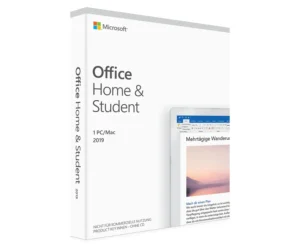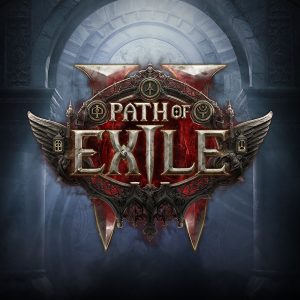Key Highlights
- Microsoft Windows Server 2019 Standard brings a host of new features and enhancements to the table.
- It offers advanced multi-layer security with Windows Defender and provides hybrid capabilities with Azure services.
- The installation and setup process is simplified, and the system requirements are compatible with most server configurations.
- Windows Admin Center is a powerful tool for managing the core components and services of the server.
- Performance and scalability have been improved with enhancements from previous versions and real-world applications and benchmarks.
- Security features and enhancements, such as Windows Defender Advanced Threat Protection and secure encrypted virtualization, provide robust protection.
- Networking improvements include software-defined networking capabilities and accelerated networking for advanced load balancing.
- The blog will provide detailed insights into these highlights, giving readers a comprehensive understanding of Microsoft Windows Server 2019 Standard.
Introduction
Microsoft Windows Server 2019 Standard is the latest iteration of Microsoft’s popular server operating system. Designed for businesses of all sizes, it offers a wide range of features and enhancements that make it a powerful tool for managing and operating servers. In this blog, we will delve into the key highlights, features, and benefits of Windows Server 2019 Standard to provide you with insider insights.
One of the key highlights of Windows Server 2019 Standard is its advanced multi-layer security. With Windows Defender and other security features, it offers robust protection against threats and vulnerabilities. Additionally, it provides hybrid capabilities with Azure services, allowing businesses to seamlessly integrate their on-premises infrastructure with the cloud.
The installation and setup process of Windows Server 2019 Standard has been simplified, making it easier for businesses to deploy and configure the operating system. The system requirements are compatible with most server configurations, ensuring smooth compatibility.
Windows Admin Center is a powerful tool for managing the core components and services of the server. It provides a graphical user interface for tasks such as registry and file management, as well as advanced features like storage spaces.
Performance and scalability have also been improved in Windows Server 2019 Standard. Enhancements from previous versions ensure better performance in data centers, while real-world applications and benchmarks showcase the advantages of the latest features.
Overall, Windows Server 2019 Standard is a comprehensive and efficient operating system for businesses in need of a reliable and secure server solution. In the following sections, we will explore the key features in more detail.

Key Features of Windows Server 2019 Standard
Hybrid capabilities with Azure enhance server functionality, integrating seamlessly for optimal performance. Advanced multi-layer security fortifies defenses, safeguarding valuable data against threats effectively. Windows Server 2019 Standard ensures a robust operating system with Microsoft’s cutting-edge features to elevate technical support. Microsoft’s continuous security updates guarantee a reliable and protected environment for users. Leveraging Azure services, administrators experience enhanced productivity with automatic shutdown management and expanded storage spaces. The server core provides a secure infrastructure for deploying virtual machines, catering to diverse data center needs effectively.
Hybrid Capabilities with Azure
Leverage the hybrid capabilities of Windows Server 2019 Standard seamlessly integrated with Azure services. Benefit from the flexibility and scalability of cloud resources while maintaining on-premises control and security. Automate tasks, streamline operations, and enhance data management with Azure functionalities, ensuring a smooth and efficient workflow. Integrate with Azure for enhanced data storage, backup, and disaster recovery solutions, optimizing your IT infrastructure for maximum productivity.
Advanced Multi-layer Security
Windows Server 2019 Standard elevates security with advanced multi-layer protection. From Windows Defender to secure encrypted virtualization, every aspect is fortified. The layers of defense shield against evolving threats, ensuring a robust security posture. With automatic updates and enhanced security features, Microsoft Windows Server stands as a beacon of safety in the digital realm. This proactive approach safeguards critical data and infrastructure from potential breaches and vulnerabilities, making it a top choice for secure operations.
Installation and Setup Guide
To efficiently install Windows Server 2019 Standard, ensure your system meets the necessary prerequisites. Follow the step-by-step installation process meticulously for a seamless setup. Make use of the Windows Admin Center for centralized management and delve into Hyper-Converged Infrastructure (HCI) principles. The installation process guarantees a smooth transition to this robust operating system.
System Requirements and Prerequisites
To ensure a smooth installation of Windows Server 2019 Standard, meeting the system requirements is crucial. The prerequisites include a 1.4 GHz 64-bit processor, 512 MB RAM, and 32 GB of available disk space. Additionally, a Gigabit Ethernet adapter and a display supporting Super VGA are needed. Compatibility with DirectX 9 graphics and a DVD-ROM drive are essential. These prerequisites pave the way for a robust setup, enabling users to leverage the full potential of Microsoft’s cutting-edge server technology.
Step-by-Step Installation Process
To install Windows Server 2019 Standard efficiently, follow these steps: Begin by ensuring your system meets the necessary prerequisites, including processor and memory requirements. Next, insert the installation media and boot from it. Follow the on-screen prompts to select language, time format, and keyboard preferences. Choose “Install Now” and enter your product key. Select the installation type – either upgrade or custom. Follow the guidance to partition the disk, configure settings, and wait for the installation to complete. Reboot your system and finalize the setup.
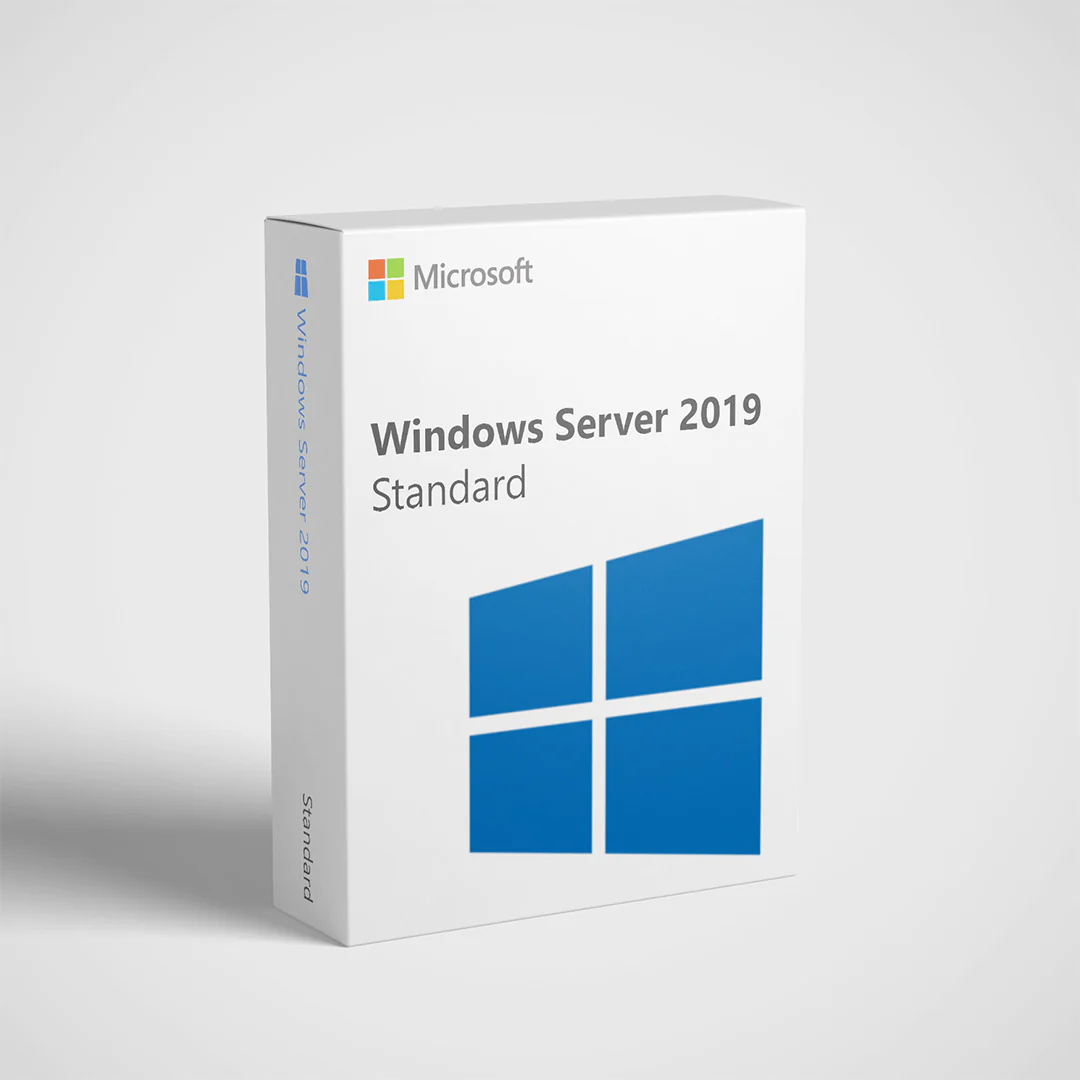
Core Components and Services
Windows Server 2019 Standard offers pivotal core components and services essential for seamless server management. The Windows Admin Center is a centralized platform for comprehensive system management, simplifying administrative tasks. Hyper-Converged Infrastructure (HCI) integration enhances server efficiency by consolidating computing, storage, and networking resources. This cohesive approach streamlines operations, optimizing the server’s performance and resource utilization to meet modern data center demands.
Windows Admin Center: Management at Its Core
The Windows Admin Center is the central management hub for Windows Server 2019 Standard users, offering a user-friendly interface for overseeing server tasks efficiently. With features like remote management and integration with Azure services, it simplifies system administration. This streamlined approach enhances productivity for IT professionals, providing a comprehensive toolset for server management and configurations. By utilizing the Windows Admin Center, users can optimize server performance and ensure smooth operations with ease.
Hyper-Converged Infrastructure (HCI) Explained
Hyper-Converged Infrastructure (HCI) simplifies data center management by integrating compute, storage, and networking into a single software-driven solution. This streamlined approach enhances scalability and flexibility while reducing operational complexities. By consolidating these components into a unified platform, organizations benefit from improved resource utilization and lower total cost of ownership. HCI optimizes performance and agility in virtualized environments, making it a strategic choice for modern data center deployments. Leveraging HCI leads to increased efficiency and agility, key requirements in today’s dynamic IT landscape.
Performance and Scalability
Windows Server 2019 Standard shines in its performance and scalability. With enhancements from previous versions, it offers improved efficiency and the ability to handle demanding workloads with ease. Real-world applications and benchmarks attest to its capabilities, making it a top choice for organizations seeking reliable and scalable solutions. Leveraging the latest features ensures optimal performance, making it a standout option for businesses looking to boost productivity and efficiency. Its scalability makes it a robust choice for growing enterprises.
Enhancements from Previous Versions
Continuing its legacy, the Windows Server 2019 Standard brings forth a slew of enhancements from its predecessors. Enhanced security measures with Windows Defender, improved scalability and performance optimizations, and upgraded networking capabilities showcase the evolution of this server operating system. With a focus on better efficiency and reliability, Microsoft has fine-tuned the server to meet the demands of modern data centers. These meticulous enhancements aim to provide a seamless user experience, ensuring a robust and secure environment for critical workloads.
Real-World Applications and Benchmarks
Microsoft Windows Server 2019 Standard excels in real-world scenarios with impressive benchmark results. Its versatile features empower businesses to run critical applications smoothly, ensuring high performance and reliability. Benchmarks showcase its prowess in handling diverse workloads efficiently, making it a top choice for demanding environments. These real-world tests prove the server’s capability to meet the rigorous demands of modern IT infrastructures and underline its value as a robust and dependable operating system. Experience the power of Windows Server 2019 Standard in action.
Security Features and Enhancements
Enhance your network’s defense with Windows Server 2019 Standard’s robust security updates. Benefit from Windows Defender Advanced Threat Protection (ATP) shielding your system from evolving cyber threats. Secure Encrypted Virtualization adds another layer of protection, ensuring your virtual machines stay safeguarded. These features exemplify Microsoft’s commitment to fortifying your server environment.
Windows Defender Advanced Threat Protection (ATP)
Utilizing cutting-edge machine learning and behavioral analysis, Windows Defender Advanced Threat Protection (ATP) offers unparalleled security against sophisticated cyber threats. This feature provides real-time detection, prevention, and automatic response to potential attacks, bolstering your system’s defenses with multiple layers of protection. By integrating seamlessly with Windows Server 2019 Standard, ATP ensures proactive threat hunting and alert prioritization to keep your data center safeguarded at all times. Stay ahead of the evolving threat landscape with this advanced security solution.
Secure Encrypted Virtualization
One of the standout features of Windows Server 2019 Standard is the implementation of secure encrypted virtualization. This cutting-edge technology ensures that your virtual machines are protected with advanced encryption mechanisms, adding an extra layer of security to your data center environment. By leveraging secure encrypted virtualization, you can confidently run your critical workloads on virtual machines knowing that your data is safeguarded from unauthorized access and potential threats. This feature exemplifies Microsoft’s commitment to providing top-notch security solutions for the modern data center environment.
Networking Improvements
Windows Server 2019 Standard introduces advanced networking improvements such as Software-Defined Networking (SDN) capabilities, ensuring more flexible and efficient network management. Additionally, features like accelerated networking and advanced load balancing enhance network performance and scalability. These enhancements streamline network configuration and optimize data traffic flow, making it easier to meet evolving business needs with enhanced efficiency and security. Microsoft’s focus on networking improvements underscores its commitment to delivering cutting-edge solutions for modern network infrastructures.
Software-Defined Networking (SDN) Capabilities
With Software-Defined Networking (SDN) capabilities in Windows Server 2019 Standard, users can leverage virtualization to enhance network management. SDN allows for flexible and programmable network configurations, simplifying operations and optimizing performance. By separating the control and data planes, administrators gain more control over network traffic and can adapt to changing requirements efficiently. This feature streamlines network management, boosts scalability, and aligns with modern cloud-based networking trends. Windows Server 2019 Standard empowers businesses with advanced SDN capabilities for enhanced network customization and optimization.
Accelerated Networking and Advanced Load Balancing
Advanced load balancing in Windows Server 2019 Standard optimizes traffic distribution across servers for enhanced performance. Accelerated networking boosts network throughput and reduces latency, ideal for demanding applications. These features ensure seamless communication within your infrastructure, leading to efficient data delivery and improved user experience. Windows Server 2019 Standard excels in promoting high availability and reliability through its advanced networking capabilities, making it a top choice for businesses requiring robust network performance.
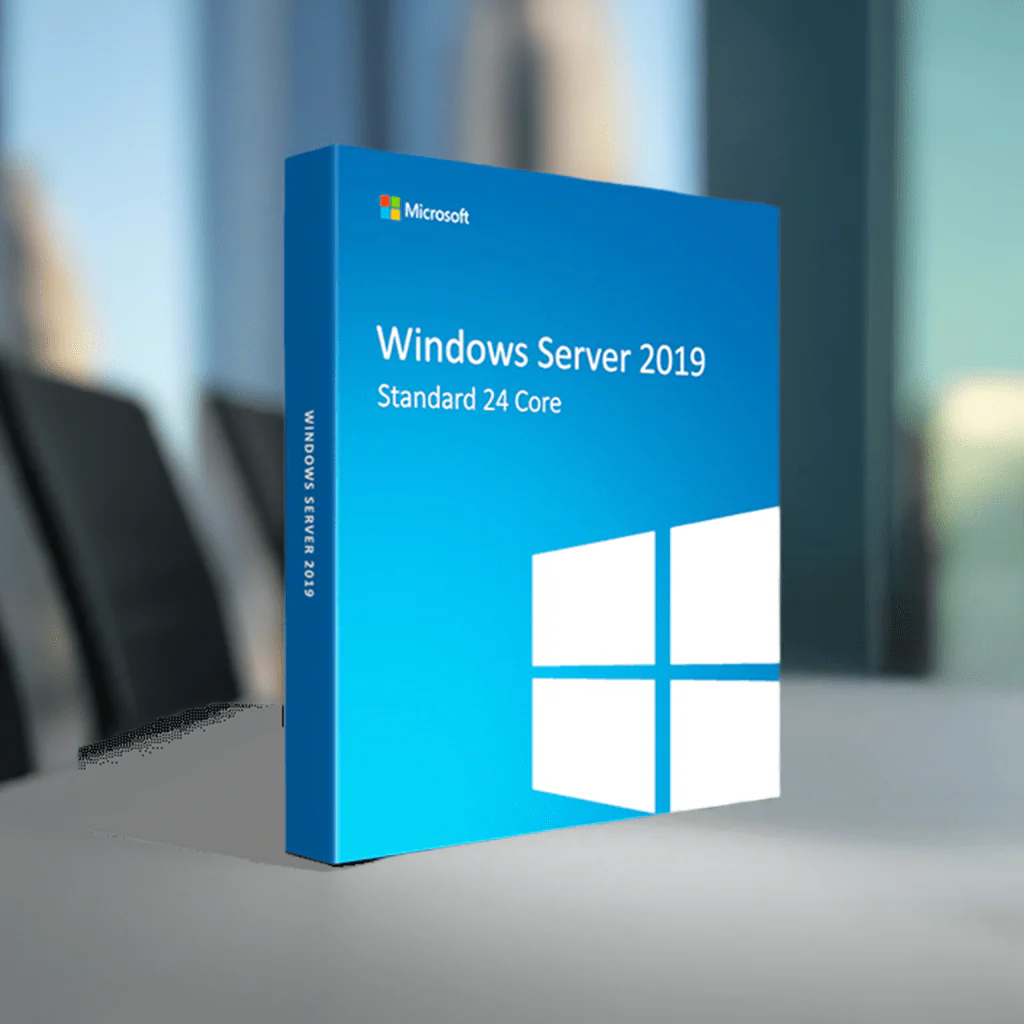
Conclusion
In conclusion, Microsoft Windows Server 2019 Standard stands out with its hybrid capabilities, enhanced security features, and improved performance metrics. Its integration with Azure offers seamless hybrid cloud solutions, while advanced security measures like Windows Defender ATP ensure data protection. The scalability and networking improvements make it a solid choice for businesses looking for reliability and efficiency in their operations. With a user-friendly interface and robust core components, Windows Server 2019 Standard is a comprehensive solution for diverse IT needs, from management to virtualization. Whether upgrading or licensing, this server version offers flexibility and stability for a smooth operational experience.
Frequently Asked Questions
Can Windows Server 2019 Standard be upgraded to Datacenter?
Yes, Windows Server 2019 Standard can be upgraded to Datacenter edition without a full reinstallation. This allows users to access additional features such as unlimited virtual instances and shielding technology. Upgrading ensures scalability and flexibility for evolving business needs.
How does Licensing Work for Windows Server 2019 Standard?
Licensing for Windows Server 2019 Standard is based on the number of cores in use. Each physical server requires a minimum of 16 core licenses, with each additional two cores needing an extra license. Virtual machines are covered by these core licenses as well.