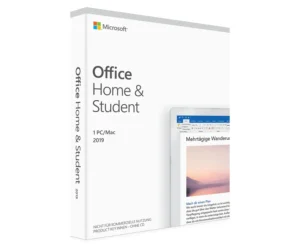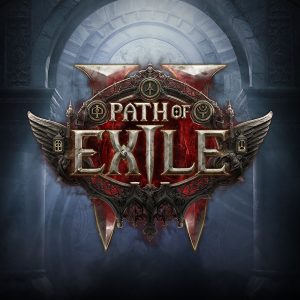Key Highlights
- Vast library of animated and static wallpapers via Steam Workshop integration.
- Create your own dynamic wallpapers with the built-in Wallpaper Engine editor.
- Customize existing wallpapers or build your own from scratch with various tools.
- Support for a wide range of resolutions and aspect ratios, including ultrawide monitors.
- Seamless integration with RGB lighting systems like Razer Chroma and Corsair iCUE.
- Minimal performance impact with options to pause wallpapers during gameplay.
Introduction
Tired of dull, boring wallpapers? Wallpaper Engine is an amazing app that brings some fun to your PC desktop. It changes your digital space with beautiful animated wallpapers. If you are a gamer looking for exciting backgrounds or you like something simple and classy, this app offers many ways to make it your own.
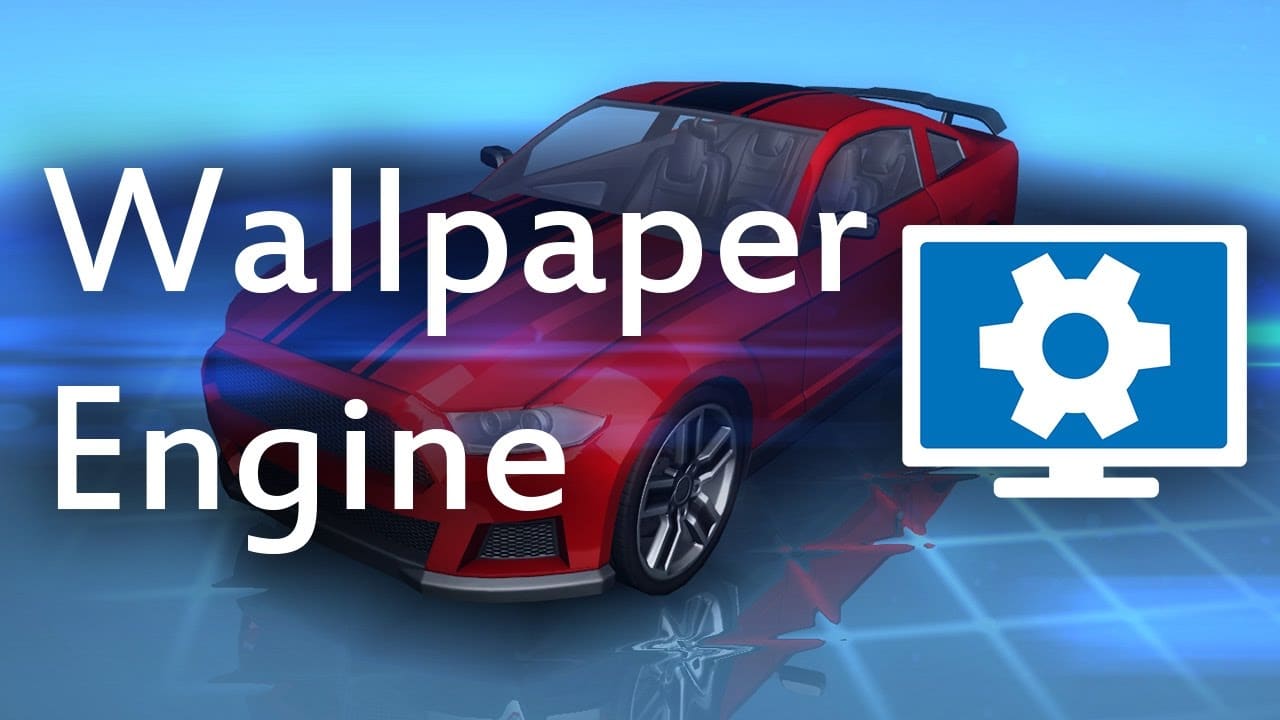
Exploring the Features of Wallpaper Engine
Wallpaper Engine stands out because it has many features that appeal to both customization fans and casual users. Its link with Steam Workshop is very important. You can explore a huge collection of wallpapers made by other users that are easy to download and use. Whether you like simple designs or bright, moving pictures, this platform has something for everyone.
Also, Wallpaper Engine gives you detailed control over how the software runs. It lets users set limits on frame rates and animation quality. This is very important for computers that must manage their resources carefully.
Dynamic Wallpapers and Interactive Backgrounds
Wallpaper Engine goes beyond regular wallpapers. It adds a new level of fun to your desktop. These moving wallpapers change with your computer’s sound. They pulse and shift to the beat of your music or game sounds. Just think about your wallpaper responding to a great game soundtrack or your top playlist.
Here are some exciting features of dynamic wallpapers:
- Audio Reactivity: Wallpapers move to the beat of your music or game audio.
- Interactive Elements: You can interact with parts of your wallpaper, making it a fun experience.
- Live Visuals: Enjoy scenes that feel alive, like swaying trees or futuristic cities.
This new way of using wallpapers changes how we see our desktop. It becomes a lively canvas that reacts to what we are doing on our devices.
Compatibility with Various Monitor Setups
One great thing about Wallpaper Engine is how it works with different monitor setups. It doesn’t matter if you have one monitor, several together, or a big ultrawide display. The software gives you a great look without losing quality.
Wallpaper Engine supports many aspect ratios, so it fits right with your screens. It changes the wallpapers to match your screen’s resolution, keeping the images clear and beautiful. This is really nice for people who have ultrawide monitors or screens that are not standard sizes.
If you have multiple monitors, no worries! You can choose to use one big wallpaper for all your screens or pick different wallpapers for each one. This makes your workspace look even nicer.

How to Use Wallpaper Engine for Maximum Effect
Wallpaper Engine is easy to use and lets you customize quickly. After you install and open the app, you can browse a big library of wallpapers. They are organized for easy searching. You can apply any wallpaper you want with just a click. You can also adjust settings like playback speed and audio to fit your taste.
To really get the most out of Wallpaper Engine, try using the wallpaper editor. This helpful tool lets you make your own animated wallpapers. You can mix images, videos, and effects to create something special.
Customizing Your Animated Wallpapers
Wallpaper Engine goes beyond using just the ready-made options. It lets you create a unique look for your desktop with its built-in wallpaper editor. This easy-to-use editor is actually quite powerful, offering many tools for users of all skill levels.
One great feature is that you can import your own images, videos, and even web pages. Whether it’s a cool movie clip, a stunning animation, or a collection of family photos, Wallpaper Engine lets you mix these into custom live wallpapers.
You can also make playlists for your wallpapers. This means your desktop background can change through your favorite designs, giving it a lively feel. You can set the playlist how you want or let it shuffle. The options for making it your own are endless!
Sharing Your Creations with the Community
The creative power of Wallpaper Engine goes beyond just personal use. It works well with Steam Workshop. Here, a lively community of creators shares many custom-designed wallpapers. This space lets users upload, download, and connect with the artwork of other fans.
Collaboration is key to what makes Wallpaper Engine special. When users share their work, they help grow the wallpaper library and create a sense of community. Being able to rate and talk about wallpapers makes this cooperative space even stronger.
If you are new to making wallpapers, Steam Workshop can give you ideas and helpful tips. Many guides and tutorials from skilled creators offer clear steps. This helps beginners understand the basics and let their creativity shine.

Conclusion
Wallpaper Engine is a fun and engaging program that lets you customize your desktop. You can create and share animated wallpapers to make your desktop experience even better. If you want to show off your creativity or just want to brighten your workspace, Wallpaper Engine has many choices to fit different monitor setups. Use this tool to change your desktop into a beautiful space that shows your style and personality. Upgrade your desktop experience with Wallpaper Engine today!

Frequently Asked Questions
What Types of Wallpapers Can You Create with Wallpaper Engine?
Wallpaper Engine offers many wallpaper styles. You can choose from video wallpapers, live 2D and 3D animations, and audio-responsive visuals. There are also website wallpapers and interactive apps. You can find beautiful landscapes, anime art, or abstract visuals. There is something for everyone’s taste.
How Does Wallpaper Engine Impact PC Performance?
Wallpaper Engine aims to keep performance impact low. The software will automatically pause wallpapers when you run fullscreen apps and games. This saves system resources for better performance. You can also adjust settings such as frame rate and resolution. This helps you balance the quality of the visuals with your PC’s hardware, like Nvidia and Intel.