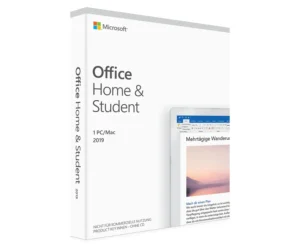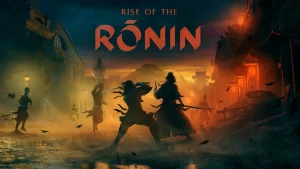Key Highlights
- Microsoft Office Home and Business 2019 is a powerful software suite that offers a range of features and benefits for both personal and business use.
- With a one-time purchase users can enjoy the latest versions of popular Office applications like Word, Excel, PowerPoint, and, without the need for a subscription.
- The product key provided with the software allows for easy installation and activation, ensuring a hassle-free experience.
- This version of Microsoft Office is compatible with both Windows and Mac operating systems, providing flexibility and convenience for users.
- Whether you’re a student, professional, or small business owner, Microsoft Office Home and Business 2019 is an essential tool for productivity and efficiency.
Introduction
When it comes to productivity software, Microsoft Office has long been the go-to choice for individuals and businesses alike. With its comprehensive suite of applications, Microsoft Office offers the tools necessary for accomplishing a wide range of tasks. From word processing and data analysis to presentations and email management, Microsoft Office has it all.
One of the latest versions of this popular software is Microsoft Office Home and Business 2019. This version is specifically designed for home and small business users who need access to the core Office applications. With its one-time purchase model, Office Home and Business 2019 offers a cost-effective solution for those who don’t require the added features and services of a subscription-based Office suite.
In this comprehensive guide, we will explore the key highlights, features, and benefits of Microsoft Office Home and Business 2019. We will also provide a detailed review of the core applications, discuss the installation process, compare it to other Office versions, and address common issues and frequently asked questions. By the end of this guide, you will have a thorough understanding of Microsoft Office Home and Business 2019 and be able to make an informed decision about whether it is the right choice for you.

Overview of Microsoft Office Home and Business 2019
Microsoft Office Home and Business 2019 is a comprehensive software suite that includes a range of applications designed to meet the needs of home and small business users. With this version of Office, users can access popular applications like Word, Excel, PowerPoint, and Outlook, which are essential for creating professional documents, analyzing data, creating presentations, and managing emails and calendars.
One of the key advantages of Microsoft Office Home and Business 2019 is that it does not require a subscription. Instead, users can make a one-time purchase and enjoy the benefits of the software without any recurring fees. This can be a cost-effective solution for those who do not need the additional features and services offered by subscription-based Office suites.
To access the full range of features and benefits, users need to create a Microsoft account. This account allows for easy activation and installation of Office Home and Business 2019. Once the software is installed, users can take advantage of the powerful tools and functionalities offered by the Office apps.
Whether you need to create professional documents, organize and analyze data, deliver impactful presentations, or manage your emails and calendars effectively, Microsoft Office Home and Business 2019 provides the necessary tools to streamline your tasks and enhance your productivity.
What’s Included in the Package
- Microsoft Office Home and Business 2019 includes a range of applications designed to meet the needs of home and small business users. The package includes popular applications like Word, Excel, PowerPoint, and Outlook.
- With a perpetual license, users can enjoy the latest versions of these applications without the need for a subscription.
- Unlike the Professional Plus edition, the Home and Business edition is not available as a volume license.
- The package provides users with the necessary tools to create professional documents, analyze data, create impactful presentations, and manage emails and calendars efficiently.
Key Features and Benefits
- Microsoft Office Home and Business 2019 offers a range of key features and benefits that enhance productivity and efficiency for users.
- With Microsoft Excel, users can easily analyze and visualize data, create spreadsheets, and generate powerful charts and graphs.
- Microsoft PowerPoint allows users to create professional presentations with advanced features like animations, transitions, and slide layouts.
- Microsoft Outlook provides a comprehensive email and calendar management solution, allowing users to stay organized and collaborate effectively with colleagues and clients.
- These applications, along with Word, offer a seamless user experience and provide the necessary tools for creating, editing, and sharing documents, presentations, and emails in a professional and efficient manner.
Detailed Review of Core Applications
Microsoft Office Home and Business 2019 includes a range of core applications that are essential for productivity and efficiency. These applications, including Word, Excel, PowerPoint, and Outlook, offer a comprehensive set of features and functionalities designed to meet the needs of home and small business users.
In the following sections, we will take a closer look at each of these applications, highlighting their enhancements, use cases, and key functionalities. Whether you need to create professional documents, analyze data, deliver impactful presentations, or manage emails and calendars, these core applications provide the necessary tools to streamline your tasks and enhance your productivity.
Word 2019: Enhancements and Use Cases
In Word 2019, Microsoft Office takes document creation to the next level. The software now offers improved collaboration features, making it easier for multiple users to work on the same document simultaneously. Additionally, the enhanced Researcher tool helps in creating well-informed content by providing credible sources directly within the application. With these advancements, Word 2019 caters to both individual users and teams, making it a versatile tool for various writing needs. Explore the enhanced functionalities and streamline your document creation process with Word 2019.
Excel 2019: New Functions and Visualization Tools
Excel 2019 introduces cutting-edge functions and advanced visualization tools, catering to the needs of professional users seeking enhanced data processing and presentation capabilities. With an array of new functions and tools like Power Query enhancements and 2D maps integration, Excel 2019 elevates data analysis to new heights. Visualization tools such as funnel charts and 2D maps empower users to create impactful and insightful presentations effortlessly, making data interpretation and communication more efficient and visually compelling. Excel 2019 is a game-changer for data-driven decision-making and analysis.
PowerPoint 2019: Advanced Presentation Features
Create stunning presentations with PowerPoint 2019’s advanced features. Enhance your slides with cinematic motion, 3D models, and morph transitions for seamless storytelling. Utilize the Presenter Coach to refine your delivery skills and ensure engaging presentations. Collaborate in real-time with others, integrating comments and annotations effortlessly. The new built-in translation tools cater to a global audience, breaking language barriers. Impress your audience with the enhanced features of PowerPoint 2019.
Outlook 2019: Email and Calendar Integration
Outlook 2019 seamlessly combines email and calendar functions, making it a powerhouse for productivity. The integration allows users to manage appointments and meetings alongside their emails efficiently. Users can set reminders, schedule events, and organize tasks all within the same interface. Outlook’s intuitive design simplifies the process of coordinating schedules and communicating effectively, whether for personal use or professional environments. Its robust features and seamless integration make day-to-day tasks a breeze, enhancing overall efficiency and organization.
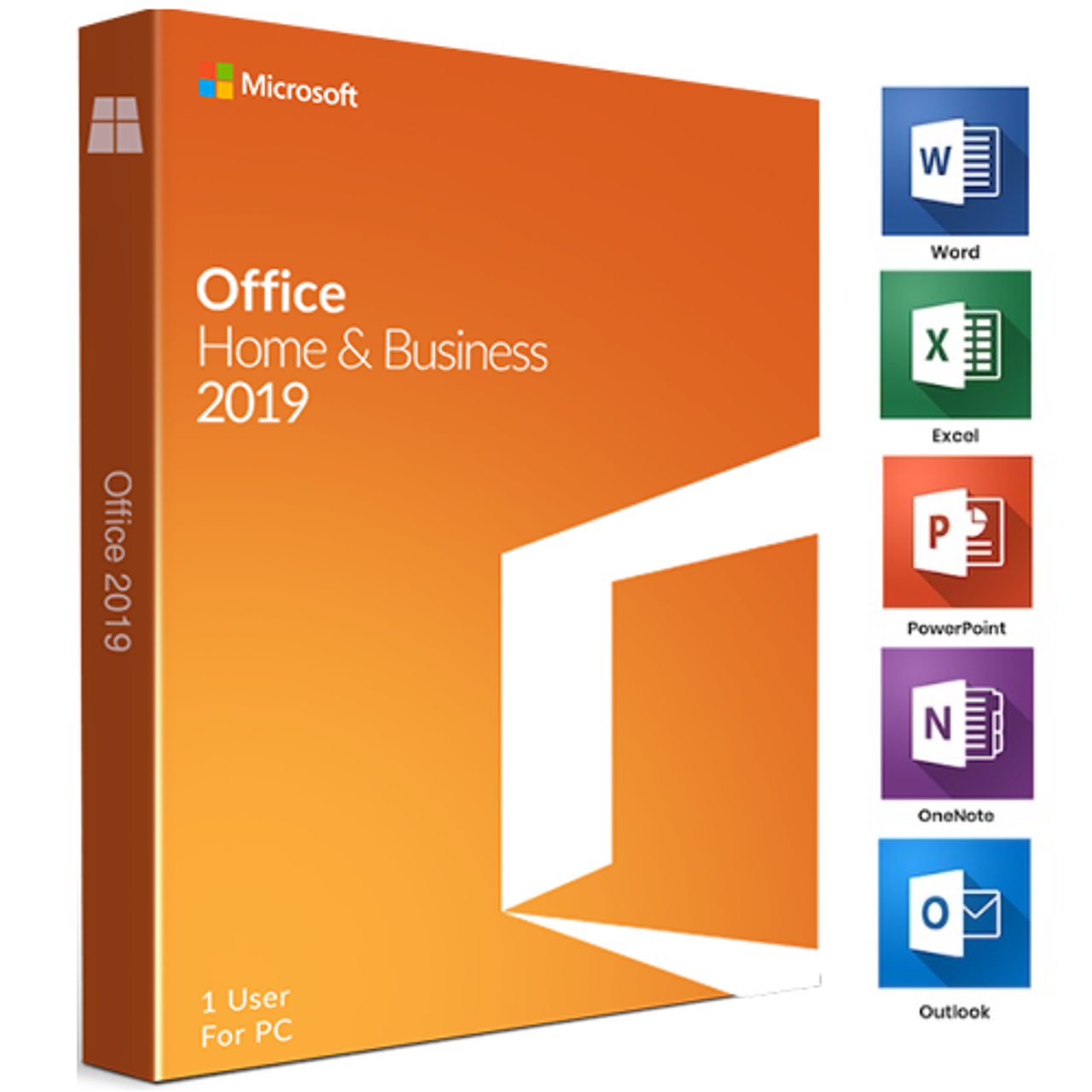
One-Time Purchase vs. Subscription Model
When considering Microsoft Office Home and Business 2019, users often deliberate between a one-time purchase or a subscription model. The one-time purchase offers a perpetual license with no recurring fees, ideal for long-term use. On the other hand, the subscription model provides access to the latest features, security updates, and additional services, such as cloud storage and Skype minutes. For those who prefer constant updates and flexibility, the subscription model may be more suitable, offering a cost-effective approach over time.
Cost Analysis Over Time
Microsoft Office Home and Business 2019, a one-time purchase, offers long-term cost savings compared to subscription models. With no annual fees, users get access to essential office apps, like Word and Excel, for a fixed price. Updates are periodic, outside a subscription plan, reducing additional expenses. This perpetual license is ideal for those seeking predictable expenditures and a stable version of Office for their business needs. Embrace the upfront investment for sustained value and productivity.
Pros and Cons of One-Time Purchase
Pros of the one-time purchase model of Microsoft Office Home and Business 2019 include no recurring fees, total ownership of the software, and independence from internet connectivity for usage. However, cons comprise the lack of automatic upgrades to newer versions, potential higher upfront costs for some users, and limited access to additional features available in subscription-based models. Make an informed decision based on your usage patterns and budget requirements.
Installation Guide
To install Microsoft Office Home and Business 2019, ensure your system meets the necessary requirements. First, access your Microsoft account to redeem the product key. Then, download the software from your account page. Follow the step-by-step installation process, granting necessary permissions. Once installed, activate the product using your account. Regularly update for security patches and feature improvements. Stay connected to the internet for initial setup and future updates. Enjoy the seamless integration of Office apps on your PC.
System Requirements
Microsoft Office Home and Business 2019 has specific system requirements for optimal performance. To run this software smoothly, ensure your device meets the following criteria: a computer with Windows 10 or macOS, at least 4GB of RAM for Windows and 4GB for macOS, a processor with a speed of 1.6 GHz or faster, and 4 GB of available disk space. Having the right system specifications is essential to leverage all the features and functions of Microsoft Office Home and Business 2019.
Step-by-Step Installation Process
To start the installation process, ensure you have your product key ready. Visit the official Microsoft Office website and sign in with your Microsoft account. Locate the “Install Office” option and select it. Follow the on-screen prompts to download the setup file. Once the download is complete, double-click the file to begin installation. Agree to the terms and conditions and choose your installation preferences. Allow the process to finish, and you’re all set to start using Microsoft Office Home and Business 2019.
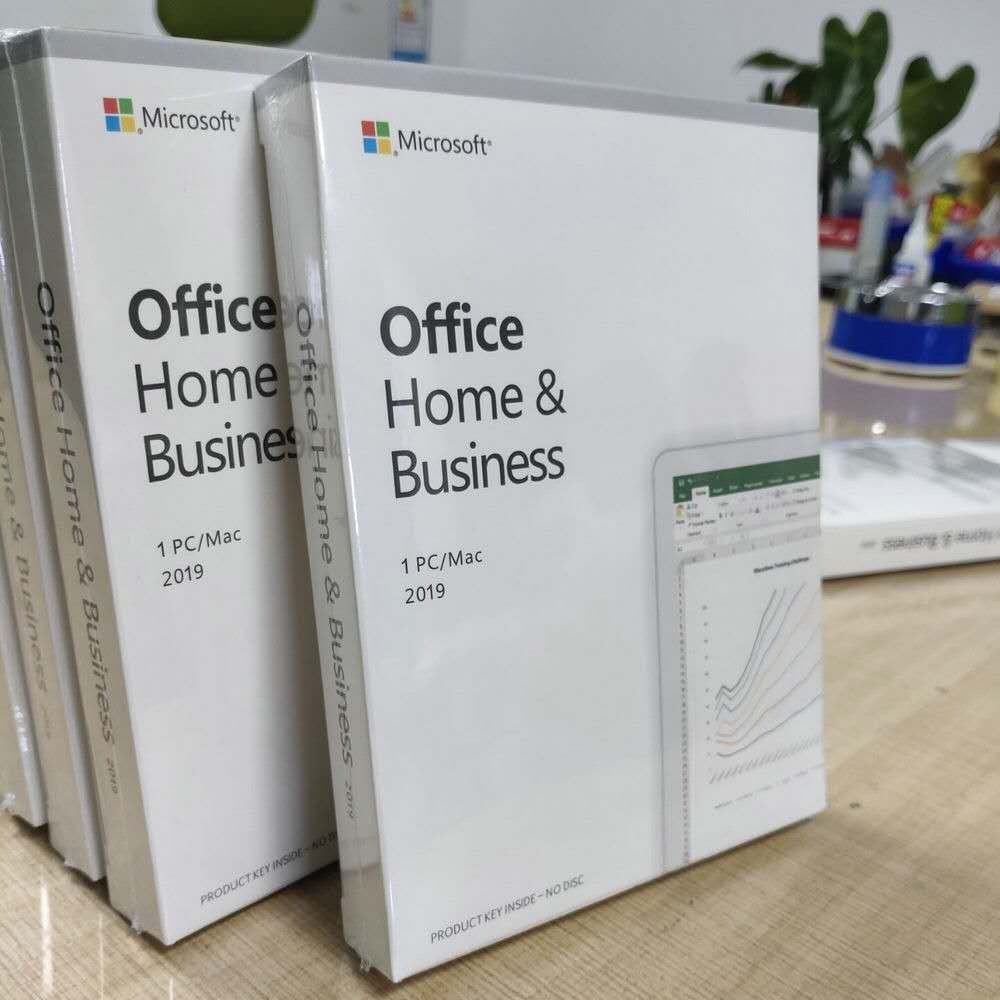
User Experience and Performance
The user experience and performance of Microsoft Office Home and Business 2019 exhibit a seamless blend of functionality and usability. The interface updates enhance navigation, making the suite user-friendly for professionals of all levels. Performance improvements streamline tasks, although some limitations exist in handling extensive data sets. Overall, Microsoft Office Home and Business 2019 ensures productivity with minimal disruptions, reinforcing its status as a top choice for efficient office applications.
Interface Updates and Usability
Microsoft Office Home and Business 2019 boasts sleek interface updates enhancing usability for a seamless user experience. Navigation within the suite is intuitive, making accessing tools and features a breeze. The updated interface offers a modern look while maintaining familiarity for long-time users. These enhancements contribute to increased productivity and efficiency in completing tasks. The user-friendly design of Microsoft Office 2019’s interface ensures a smooth workflow, catering to both new adopters and seasoned professionals.
Performance Improvements and Limitations
The latest version of Microsoft Office Home and Business 2019 brings notable performance enhancements that streamline user experience and boost productivity. However, like any software, there are certain limitations to be aware of. Improved speed in executing tasks, enhanced stability, and optimized resource utilization are some performance advantages. On the flip side, resource-intensive operations may still experience minor lags, and system requirements could be demanding for older hardware configurations. Understanding these improvements and limitations helps users maximize their workflow efficiency.
Comparing Microsoft Office 2019 and Microsoft 365
For users debating between Microsoft Office 2019 and Microsoft 365, key differences exist. While Office 2019 necessitates a one-time purchase, Microsoft 365 operates on an annual subscription basis with additional features. 365 ensures the latest updates and security patches, unlike the fixed lifecycle policy of Office 2019. Subscription benefits like OneDrive cloud storage, Skype minutes, and continuous updates may sway some users towards Microsoft 365 despite its ongoing costs. Each option caters to varying user needs and budgets.
Feature Comparison
When deciding between Microsoft Office 2019 and Microsoft 365, feature comparison is crucial. While Office 2019 offers a one-time purchase with essential applications like Word, Excel, PowerPoint, and Outlook, Microsoft 365 provides a comprehensive suite with additional services such as Exchange Online and OneDrive storage. Office 2019 receives security updates but lacks new features, unlike the regularly updated Microsoft 365. Understanding your needs for software functionality and ongoing support can help you choose the right version for optimal productivity.
Choosing the Right Version for Your Needs
When selecting the ideal Microsoft Office suite, consider your requirements. Microsoft 365 offers a subscription-based model with regular updates and diverse features. In contrast, Microsoft Office Home and Business 2019 is a one-time purchase suitable for users valuing a fixed version. Evaluate if you prefer the flexibility of software updates or favor a static version with long-term convenience. Your decision should align with your usage frequency and need for the latest functionalities. Choose wisely to optimize your productivity.
Troubleshooting Common Issues
Activation problems and compatibility issues with older documents are common hiccups users may face with Microsoft Office Home and Business 2019. To address activation challenges, ensure the correct product key is entered and verify a stable internet connection. For document compatibility issues, consider converting files to newer formats or utilizing compatibility mode. Accessing online resources and forums can provide valuable solutions to these issues, promoting a smooth user experience with this essential office suite.
Activation Problems
Having trouble activating Microsoft Office Home and Business 2019? Activation problems can arise due to incorrect product key entry or issues with your Microsoft account. Ensure you are connected to the internet during activation. If problems persist, check for any security updates that may be affecting the process. Troubleshoot by verifying your product key and ensuring it matches the version of Office you are trying to activate. Contact Microsoft support for further assistance if needed.
Compatibility Issues with Older Documents
When using Microsoft Office Home and Business 2019, compatibility issues may arise with older documents, especially if they were created in previous versions of the software. This can lead to formatting issues or feature discrepancies that impact the overall user experience. To mitigate this problem, users can often convert the older files to the latest format supported by Office 2019 or adjust compatibility settings within the applications to ensure smoother transitions between different versions of Office.

Conclusion
In conclusion, Microsoft Office Home and Business 2019 offers a robust suite of applications with enhanced features tailored for both personal and professional use. With a one-time purchase option, users can enjoy the flexibility of owning the software outright. The package includes essential tools like Word, Excel, PowerPoint, and Outlook, ensuring seamless productivity. While the subscription model of Microsoft 365 provides continuous updates, the cost analysis over time favors the one-time purchase for many users. Whether you prioritize ownership or prefer ongoing updates, Microsoft Office Home and Business 2019 stands out as a reliable choice for efficient work management and communication needs.
Frequently Asked Questions
Can I Upgrade from Office 2016 to Office 2019?
To upgrade from Office 2016 to Office 2019, you need to purchase the new version separately as it’s a standalone release. There’s no direct upgrade path, but you can install and use both versions concurrently on your system for enhanced productivity.
Is Internet Access Required for Office Home and Business 2019?
To fully utilize Microsoft Office Home and Business 2019, internet access is not mandatory but recommended for updates and online features like cloud storage and collaboration tools. However, basic functionalities can be accessed offline.
How Many Devices Can I Install Office Home and Business 2019 On?
You can install Microsoft Office Home and Business 2019 on one device. This one-time purchase allows installation on a single PC or Mac for business or personal use. For multiple devices, consider Microsoft 365 subscription plans.
What Happens When There’s a New Version of Office?
When a new version of Office is released, users can choose to upgrade for enhanced features, improved performance, and security updates. Existing users may need to purchase an upgrade or switch to a subscription model for access to the latest functionalities.
Support Options for Home and Business Users
Discover the diverse support options available for Microsoft Office Home and Business 2019 users. From online resources like FAQs and forums to direct customer support via phone or chat, find assistance tailored to your needs and enhance your user experience.