
Key Highlights
- Immersive game modes: Architect Life offers both career mode, with structured progression and challenges, and sandbox mode for free-form creativity.
- Advanced design tools: From precise floor plans to intricate decor customization, the house design simulator provides user-friendly tools for unparalleled design control.
- Realistic simulation features: Experience weather challenges and subcontractor management to ensure projects align with real-world scenarios.
- Creative freedom: Test architectural styles, adjust layouts, and experiment with home decor themes without budget constraints.
- Interactive virtual visits: First-person mode allows players to visualise creations in different lighting conditions for a hands-on perspective.
Introduction
Who doesn’t want to make their dream home? Architect Life: A House Design Simulator helps you do this. You don’t need a degree or be a pro. This app lets you enjoy every part of home design, like making floor plans and looking after every small part of the building. It’s great for everyone. You can use the house design simulator for a full home redo, look at new styles, or just have fun with home design. Architect Life gives you a good way to let your creative side out. So, why should you try using the architect life app? Let’s find out.

Reasons You Should Use a House Design Simulator for Entertainment
Taking part in a house design simulator lets you open up to many chances for creative ideas. It does not matter if you are interested in modern design or want to try warm, cosy rooms. Apps like Architect Life help you explore these dreams, even if you cannot do them in real life.
Besides being a way to show your creativity, these simulators are also great for learning. When you control floor plans and design houses, you pick up useful things about buildings and how they work. And you get to have fun at the same time, like playing a game.

1. Explore various architectural styles without leaving home
Imagine you could see the world without leaving your home by using amazing floor plans and layouts. Architect Life: A House Design Simulator is an app that lets you check out different ways of house design. You can look at modern styles or find comfort in cozy, smaller spaces. The simulator gives you a place to create and make many kinds of designs.
You start every project by making a detailed floor plan. It lets you create small, simple rooms, or big, complex homes with lots of areas. You can change sizes to see how your ideas work. The app helps you keep a smooth flow in your whole design.
This house design simulator gives you the chance to play with all kinds of home themes. You can find styles from the past, present, and many places all over the world. The easy tools help you try and build any look you want with your own creative touch. You get to play with big, fancy homes, or simple, small ones. This app puts every style of house design right in your hands.

2. Test out different home decor themes easily
Changing a regular room into an eye-catching space is now simple because of design apps like Architect Life. With this house design simulator, you can easily change decor themes and layouts. You get to pick between styles like Scandinavian or bohemian. There really are so many choices.
The game’s setup helps you face tasks like:
- Picking the right wall textures and furniture to match what people like.
- Making layouts that work well by putting together different decor pieces.
- Changing up themes to fit new layouts you make.
With all these ways to try things, you can see how furniture, lights, and colors work together. You can try out bold colors, or you can make calm, simple rooms. This simulator brings your ideas to life. As you play, you learn more about what styles you like, and it always stays fun and relaxed.
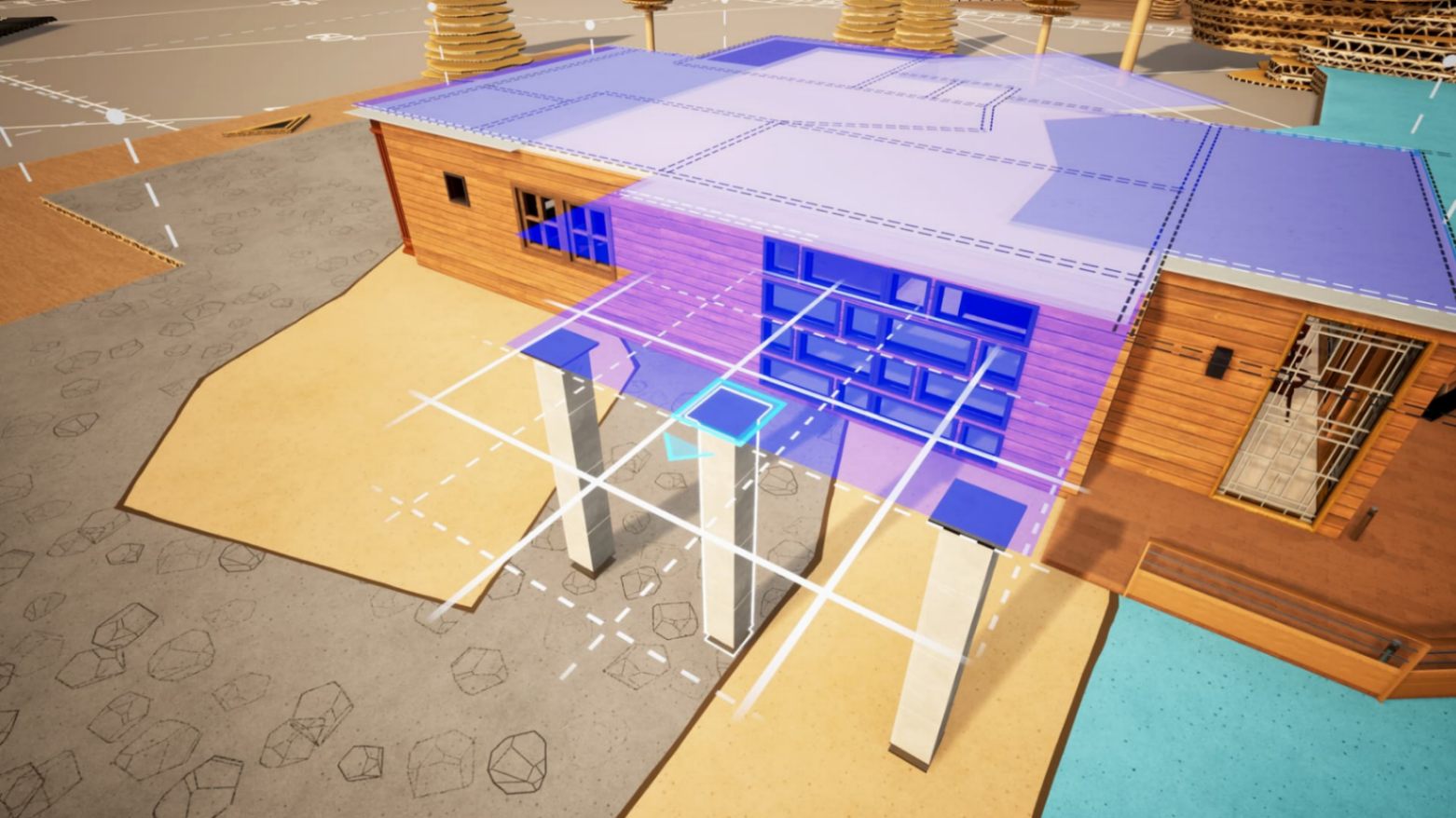
3. Plan and visualize future home projects
Planning your dream home does not have to stay a far-off idea. By using a house design simulator like architect life, you can turn your ideas into a real plan. This app helps bring your home projects to life so you can see every detail before you start building.
For homeowners who want to build or improve their home, this app lets you plan projects with ease. It also makes it simple to keep subcontractors updated. If you want to try out different ways to set up furniture or look at energy-efficient layouts, the app can help with that, too. This helps when thinking about your future plans and money.
When you finish your design, architect life lets you walk through your home in a virtual world. You can move the sun to see how your rooms will look in different lighting. It is important to see how things change from day to night. This tool is helpful if you work with professionals or just want to try out your ideas. With this app, everyone, including you, can see every part of the plan. Architect life makes it clear and easy for all the people involved in your project.

Conclusion
To sum up, a house design simulator like “Architect Life” gives you a great way to try new things and have fun. You can use it to play with different kinds of home design and see what works for you. You get to try out new styles, test out many looks for your home, and see what your space could look like in the future. It is not just a good way to pass the time, but also a useful tool if you want to get better at home design. The game lets you practice your skills and helps you understand how to plan rooms and make them look good. Anyone can use a house design simulator, whether you’re already very good at home design or just getting started. These simulators can help you get excited about home design and maybe even help you pick up new skills. Jump into “Architect Life” now and start making your dream home!
Frequently Asked Questions
What features does ‘Architect Life: A House Design Simulator’ offer?
Architect Life is an app that gives you different ways to enjoy its house design simulator. You can move up in your career or use free build mode. The app lets you make floor plans using advanced tools. There are many ways to change and play with the decor, too. This app also lets you handle real tasks, like planning when subcontractors start, dealing with bad weather, and even walking through your finished project as if you are there. You get all of this in one strong house design simulator with Architect Life.
Can I share my designs with others in the simulator?
Yes, Architect Life has sharing options right in the app. Homeowners and players can show off their designs to other people or to the professional community. This feature lets users connect with each other. People can share thoughts and give helpful feedback. It helps everyone come up with better project ideas and brings more creativity into the group, not just for one person.
Are there challenges or levels in the game?
The simulator lets you try out many different challenges in career mode. You will face harder contracts as you go on, with things clients want and small budgets. When you move up levels, the simulator gives you more advanced tools and even new green building choices. Sandbox mode is a different option that lets you build in your own way, with no set challenges and no set time. This makes the simulator good for those who like to follow a plan and those who want to make up their own rules.
How realistic are the simulation aspects of the game?
From waiting on subcontractors to creating designs that fit the land, Architect Life shows what real architectural work is like. Every part of this app feels like dealing with real problems people face in building work. The app cares about building things right, changes how light looks during virtual walk-throughs, and lets you adjust tiles to fit how people move. This makes sure the gameplay feels true to what you find in the real world of building and design.





